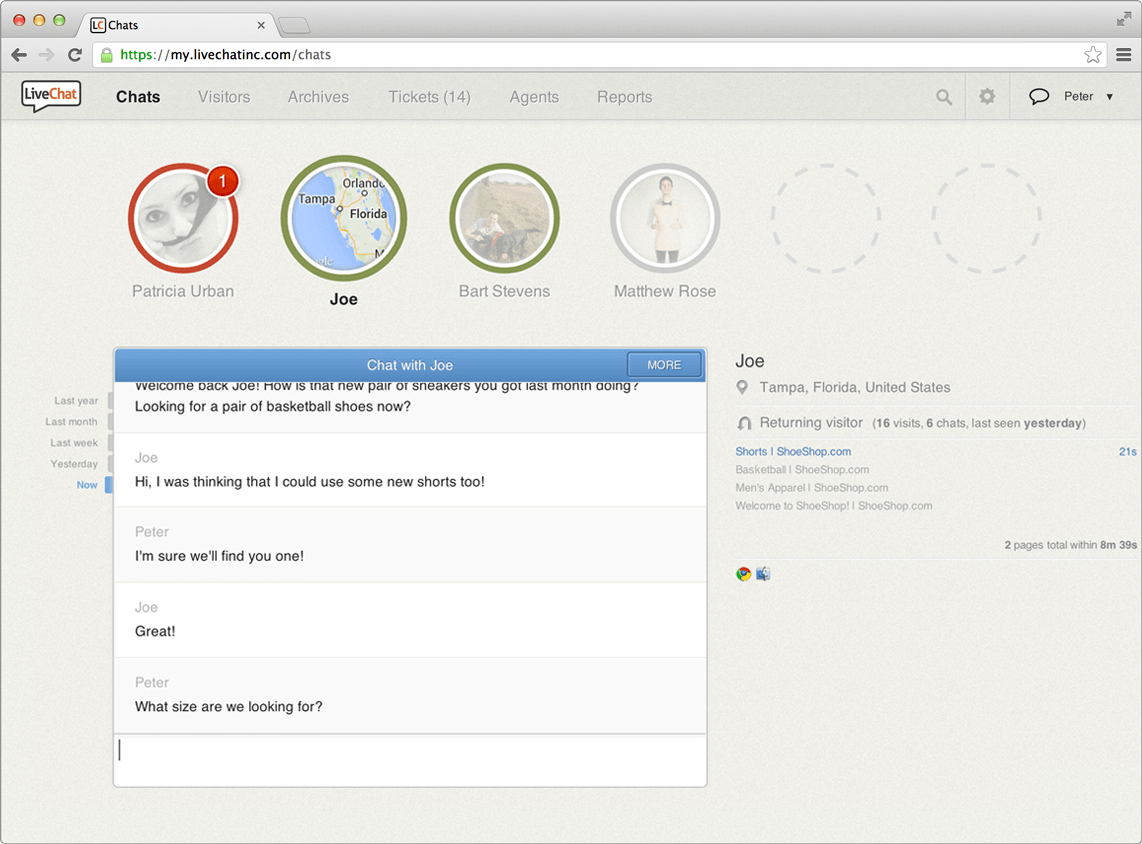Chat tool review
 If you are looking for a great chat tool to help users on your website have quick and easy access to a sales or support person, we really like the Live Chat Inc tool. With the Team version, their mid-priced option that costs $33 per month, you can have up to six agents using the dashboard and available to help users. The tool is surprisingly easy to set up and launch in the WordPress environment. It took us less than 30 minutes to sign up, embed the code and even configure the tool so the colors and content reflect the respective brand of the website.
If you are looking for a great chat tool to help users on your website have quick and easy access to a sales or support person, we really like the Live Chat Inc tool. With the Team version, their mid-priced option that costs $33 per month, you can have up to six agents using the dashboard and available to help users. The tool is surprisingly easy to set up and launch in the WordPress environment. It took us less than 30 minutes to sign up, embed the code and even configure the tool so the colors and content reflect the respective brand of the website.
See the client dashboard below and you’ll see how the agent interacts with a user. The agent even can see the location of the user based on IP address. Lots of customization options are available. We found this tool because it’s the tool of choice for WP Engine, the managed WordPress hosting company in Austin, another company of which we are big fans.
Great chat tool, and not too pricey
More good news: You can do a free trial with no strings attached and no credit card. Full disclosure … this link will get you the 30-day free trial and it’s our affiliate link, but we wouldn’t recommend it if we didn’t love this. We promise.