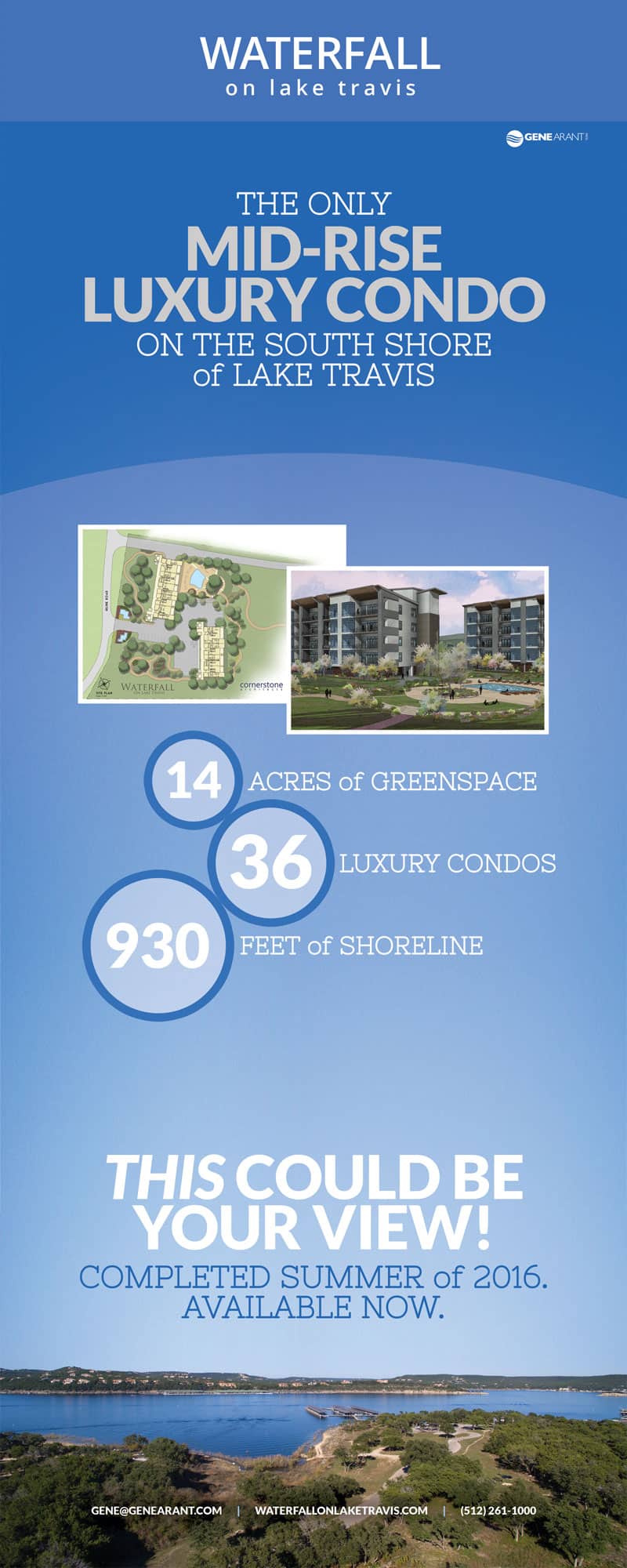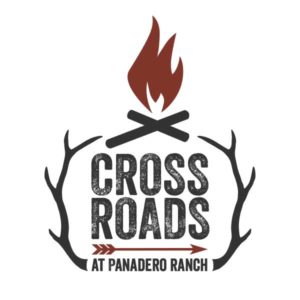Infographics best practices
An interesting and well-designed infographic that leverages infographic best practices can draw a lot of attention and improve search-engine optimization for your business. Here are a couple of tips.
1. Sketch it out first. The purpose of an infographic is to quickly communicate information visually because we all have frighteningly short attention spans and are too lazy to read. That might sound cynical — and admittedly, it is — but it’s also true. You have to get your point across quickly, and an infographic is a great way to do it, but you have to plan ahead and make sure your infographic is extremely clear. Sketch it out with pencil and paper before you open up Photoshop and Illustrator. (Note: Yeah, you’re gonna need to either be a good/great designer, or know where to find one. Stressed about this part? Reach out to us … I can help.)
2. Share it with three or four people and ask them if it makes sense.You’d be amazed at how many usability errors you can uncover just by sharing your infographic design with a couple of people. According to usability guru Jakob Nielson, you can discover up to 85 percent of usability issues just by sharing your design with 5-8 regular folks.
3. Represent the data in an interesting way. Don’t just slap down a bar chart that looks like it came from Excel. If you are trying to show that there are twice as many dogs than cats in the U.S. (not true), why not make a chart that uses little doggie and kitty icons? Also, consider being clever. It doesn’t mean you have to be hilarious, but if you can thrown in a clever Justin Bieber reference (see Reason No. 3 in the infographic below), that never hurts.
4. Guide the reader through the infographic. Use some kind of combination of numbered steps or arrows and dotted lines to walk the reader through the proper flow of the message. An otherwise great message can be confusing if the reader doesn’t know where to start and where to proceed. If you give them a clear path to take, they will follow it. (And, as Yogi Bera said, “If you come to a fork in the road, take it.”)
5. Don’t get lost in the design. As a designer of infographics, I recognize the temptation to go a little nutty with beautiful and rich graphics, but don’t just create cool artwork for the sake of showing off. If the graphic element does not contribute to the quick and simple communication of the message, ditch it. Lead with data and always design around that premise.
Looking for something like this to promote your business?
Check out the infographic design I developed (below) to promote Woody Creative. Interested in having something like this created to promote your business or service or product? Woody Creative does amazing infographic design. Contact us to discuss what you are trying to accomplish, and let’s create something that will help people recognize your expertise and draw some attention to your business.
Let us use infographics best practices to help promote your business
Yep, we can create one of these to help your promote your business or service or expertise. Give us a call for a complimentary brainstorm on what you are trying to accomplish for your business. We do marketing consulting and online marketing. Not only are we are good at it, but we’re super easy to work with. Call us.